OWNA Resource Library
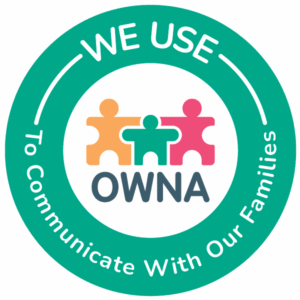
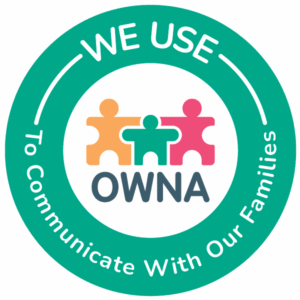
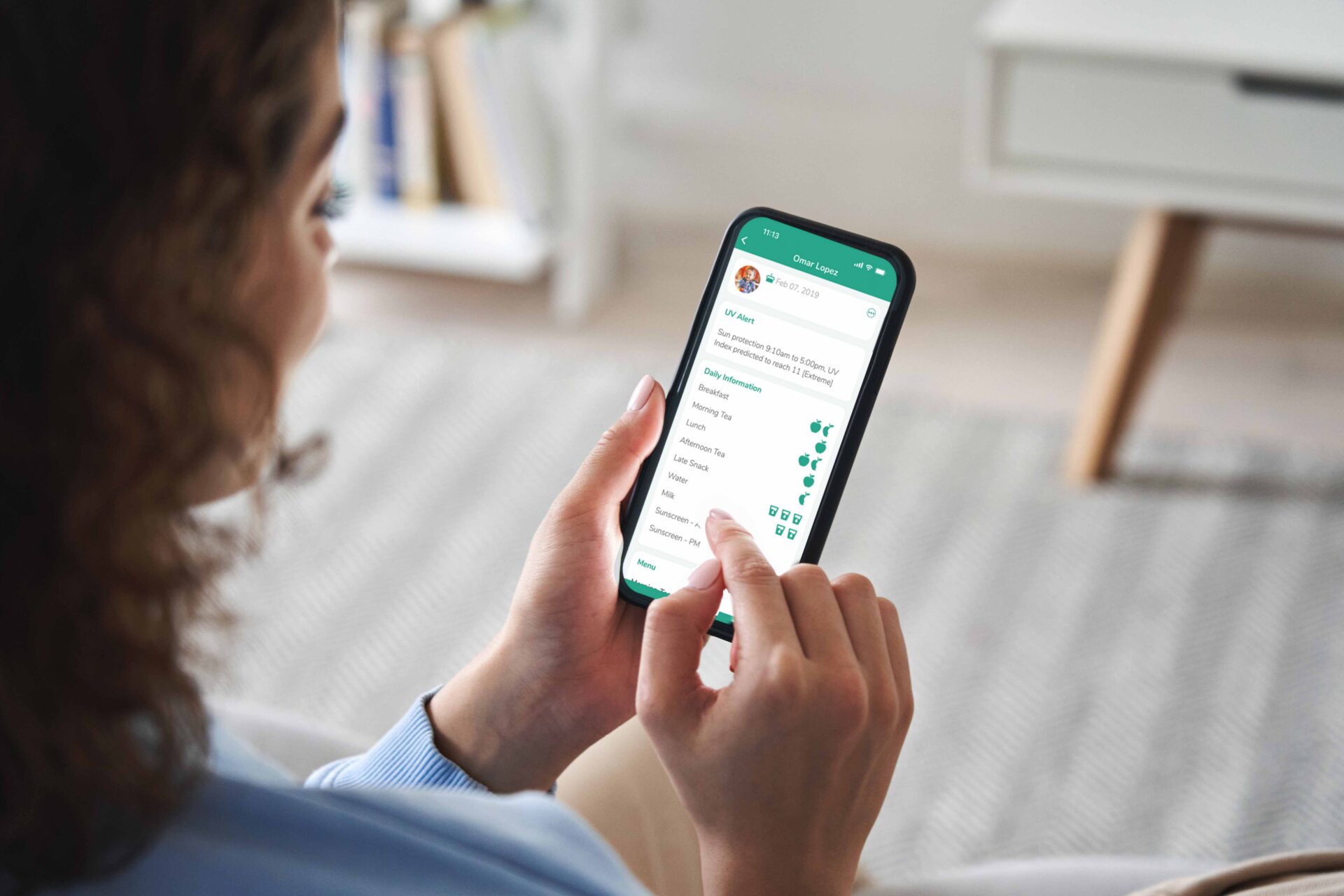
St Nicholas will soon be introducing OWNA across our Early Education and OOSH services. OWNA is a secure digital platform that makes it easier for us to connect with you by sharing real-time updates, important information about your child’s education and care, and announcements from your service—all in one convenient app.

When OWNA becomes available at your service, you will receive a setup email with step-by-step instructions to create your account and get started.
Please wait to download the OWNA app until you receive this email. The onboarding email will include a link to download the special St Nicholas version of the app, which is required for access.
OWNA will gradually replace our current child care management systems—Qikkids for Early Education and Xplor for OOSH—bringing everything families need into a single, easy-to-use platform.
We will begin by introducing the operational features of OWNA, including:
Once these are in place, additional features—such as programming, tracking of daily routines, and more detailed updates about your child’s learning—will be introduced gradually. This staged approach ensures families and educators have time to adjust and feel confident using the new system.

You will be notified when it is time for your family to set up your OWNA account.
Once you have received your onboarding email, please complete the following steps to ensure you are ready:
Simple instructions for steps 2 and 3 can be found here. Instructions for step 4 can be found here.


We value your input as we introduce OWNA across our services. If you would like to share your thoughts or experiences, please complete our short feedback survey – click here.
For any questions or enquiries about the rollout, please speak to your Centre Director (Early Education) or Nominated Supervisor (OOSH) in the first instance, or contact us directly at contactus@stnicholasmn.org.au.
OWNA is a secure app that connects families and educators, providing easy access to updates, billing, sign-ins, and communication from your St Nicholas service.
We are adopting OWNA to streamline communication, give families real-time updates, and provide a single platform for billing, enrolment, and daily information.
When OWNA becomes available at your service, you will receive a setup email from support@owna.com.au with step-by-step instructions to create your account and get started.
Your onboarding email will include a link to download the app from the App Store (iOS) or Google Play (Android). Please ensure you use this link to download the St Nicholas version of the app. Do not download the standard version of OWNA through the app store.
Your onboarding email will include your login details and step-by-step instructions on how to get started in OWNA.
No. St Nicholas will set up your access. You just need to download the app and log in using the information provided in your onboarding email.
No. Your family’s data will be securely transferred across to OWNA. However, you will need to confirm that your information is correct once you log in.
We will begin by introducing the operational features of OWNA, including:
Once these are in place, additional features—such as programming, tracking of daily routines, and more detailed updates about your child’s learning—will be introduced gradually.
Yes. OWNA will gradually replace our current child care management systems—Qikkids for Early Education and Xplor for OOSH—bringing everything families need into a single, easy-to-use platform.
Yes. Your existing billing arrangements will be transferred into OWNA. However, you will need to confirm that your details are correct when you first log in.
Yes. OWNA uses encrypted, secure servers to protect your family’s personal and financial information.
Only authorised St Nicholas team members and your family contacts set up in OWNA will have access.
A range of support resources are available on this page, including checklists, how-to guides, and video tutorials.
For any additonal questions or enquiries, please speak to your Centre Director (Early Education) or Nominated Supervisor (OOSH) in the first instance, or contact us directly at contactus@stnicholasmn.org.au.
While Fletcher families have been using OWNA for some time, we are now moving to a new and improved version of the platform. This version includes additional features and functions designed to enhance your experience and streamline communication between families and educators.
Please note that the previous version of OWNA currently in use at Fletcher will no longer be used after Friday 31 October, and all families will transition to the new St Nicholas App (OWNA) from Monday 3 November.
It is essential, if you have not already, to ensure you are set up and ready to use this version of OWNA, as it will become the primary platform we use to share updates about your child’s education and care, bills, incident reports, and other important information.