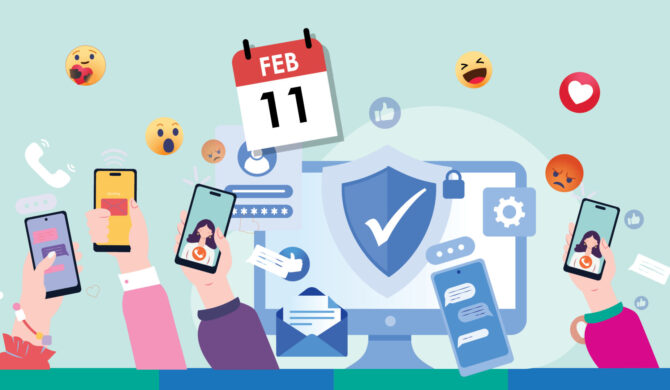The move to an online booking request form will provide our families with a more convenient and efficient way to organise their Vacation Care requirements and should help ease the burden for our service teams by reducing the amount of time spent on administrative duties.
With the new online form, families will be able to request a Vacation Care booking from the comfort of their own home, on their mobile, or on the tablet at a St Nicholas OOSH service, and receive email confirmation and correspondence regarding their booking requests. Following the launch of the new form, the previous paper-based Vacation Care booking request form will no longer be available.
We understand that change can sometimes be difficult, however we are confident that this transition will provide a better overall experience for both families and team members. We have worked hard to ensure the new form is user-friendly and accessible.
To assist you with this transition, we have included a comprehensive ‘how-to’ guide below that will walk you through the process step-by-step and we encourage all staff to review it before the release of our Vacation Care programs and subsequent opening of bookings in the coming weeks. Additionally, we have prepared a selection of frequently asked questions (FAQs) that we believe will address any concerns you may have about the process.
All families will receive communications regarding the change of process on Friday 3 March, however we wanted to give our team members adequate time to understand these changes prior to sharing the news more broadly. We ask that you please refrain from discussing the changes with families until they have been properly communicated.
If you have any additional questions or concerns that are not covered in the guide or FAQs, please do not hesitate to contact us – contactus@stnicholasmn.org.au.
Thank you for your cooperation and understanding as we work together to bring this exciting change to St Nicholas OOSH.
How to make a St Nicholas OOSH Vacation Care Booking
To follow our ‘how-to’ written guide, see below.
Step 1.
Visit the Vacation Care page of St Nicholas OOSH’s website – stnicholasoosh.org.au/vacation-care.
Step 2.
Click on the ‘Vacation Care booking request’ tile.
Step 3.
Fill out the Vacation Care booking request form, which includes fields for your personal details and preferred care days.
Read and sign to agree to our enrolment terms and conditions, then click ‘Submit’.
Step 4.
Your booking request will then be sent to our friendly Admin and Client Services team, who will process your booking within three (3) business days. We will be in touch if there are any issues with your booking, including if any of your requested care days are not available.
Please note, submitting a booking request does not constitute a confirmed booking. No booking is confirmed until you have received email confirmation from St Nicholas. Booking requests submitted less than 48 hours (excluding weekends and public holidays) prior to the requested booking date may not be accepted.
Step 5.
Once your booking has been confirmed, you will receive an email from the Nominated Supervisor at your service with your confirmed days. If the days you requested include any excursions, you will be sent an excursion authority form, per excursion, to complete and return.
Please note, bookings for Vacation Care days where an excursion is taking place are not finalised until excursion authority forms are completed and returned.
Step 6.
If you are not yet formally enrolled with St Nicholas OOSH, you will be sent a link to complete an online enrolment through our Xplor platform. If you are already enrolled, we still recommend checking your account to ensure your information and Vacation Care bookings are correct.
Please note, if you have not completed the Child Care Subsidy (CCS) component of your enrolment you will be charged the full rate.
Step 7.
Once you have completed the above steps, simply show up at your St Nicholas OOSH location on your confirmed booking days, sign your child in, and you are good to go.
If you require additional support to request a Vacation Care booking, speak to an educator at your local St Nicholas OOSH service.
FAQs about making a Vacation Care booking with St Nicholas OOSH
Why is St Nicholas OOSH changing their booking process for Vacation Care?
The move to an online booking request form is in response to feedback from our families seeking a more convenient and efficient way to organise their Vacation Care requirements and should ease the burden for our service teams by reducing the amount of time spent on administrative duties.
With the new online form, families will be able to request a Vacation Care booking from the comfort of their own home, on their mobile, or on the tablet at a St Nicholas OOSH service, and receive email confirmation and correspondence regarding their booking request.
We understand that change can sometimes be difficult, however we are confident that this transition will provide a better overall experience for both families and team members. We have worked hard to ensure that the new form is user-friendly and accessible.
How do I know if a family is booked in for Vacation Care?
You can check your master roll on Xplor by typing in the family’s name into the search bar with the two-week Vacation Care period selected. If the family is booked in, their name will come up.
Families can also check themselves via the ‘Bookings’ tab of the Xplor app.
Nominated Supervisors will receive an email advising them of a child’s booking and they will be responsible for sending confirmation emails to families along with any excursion authority forms.
How can I support a family who is experiencing difficulties booking in for Vacation Care?
There are several ways you can support families who are experiencing difficulties booking in for Vacation Care.
1. You can send them a copy of our instructional video, linked here.
2. You can offer to have the family come into the service to complete their booking request with you.
3. The family can contact our Admin and Client Services team via email – vacationcare@stnicholasmn.org.au or phone – (02) 4979 1110.
Can families still submit a paper booking for Vacation Care?
No. We have transitioned to an online booking request form in an effort to streamline the booking process and provide a more convenient and efficient experience for families and team members. While we will no longer be accepting paper-based booking requests, we will be welcoming families who require additional support to submit their booking request on the tablet at their local St Nicholas OOSH service. The online form is user-friendly and designed to make the booking process as quick and easy as possible.
Can families submit a booking for Vacation Care through Xplor?
No. All bookings for Vacation Care must be submitted through the online booking request form. Care days requested through Xplor for the Vacation Care period should not be accepted by team members.
A parent/carer has submitted a booking request but has not heard back. What do I do?
Following the release of Vacation Care programs, St Nicholas’s Admin and Client Services team often receives an extremely high volume of booking requests, which may lead to delays in the confirmation of bookings.
If a family has not heard back from us within three (3) business days, please encourage them to contact us to check on the progress of their booking request via email – vacationcare@stnicholasmn.org.au or phone – (02) 4979 1110.
What can families do to ensure they do not experience delays in confirming their Vacation Care bookings?
The biggest causes of delays in processing a Vacation Care booking include:
- The family has not completed their CCS requirements
- The family has not completed/updated their enrolment information through Xplor
- The family has not provided the required documentation (e.g. medical conditions)
To avoid delays, we recommend that families follow the instructions of our Admin and Client Services team and ensure all of their child’s information and documentation is ready and up-to-date on Xplor prior to submitting a booking request.
How do families change or cancel bookings using the new online system?
To change a booking, families simply need to submit a new online booking form with their updated preferred days.
To cancel a booking, families can contact our Admin and Client Services team via email – vacationcare@stnicholasmn.org.au.
Please note, our cancellation policy requires notice of five (5) business days for cancellation of Vacation Care bookings. If families cancel within 5 business days of their booking, they will be charged the full rate.
Do I need to create a new paper file for a new or cloned child?
Yes. This is a regulatory requirement and will need to be completed together with all risk assessments and medical information, along with a printed copy of the child’s booking request form.
Can a family make a booking within three (3) business days of their required care day?
If the child is already enrolled with St Nicholas OOSH and has attended Vacation Care or Before and After School Care this calendar year, the family may request a last-minute booking directly through the service within three (3) business days of the required care day. If not, the family may still request a booking through our online request form, however we cannot guarantee we will be able to accommodate their request given the short notice.
Who can I contact if I have questions about Vacation Care bookings?
For any questions you might have relating to Vacation Care with St Nicholas OOSH, you can contact our friendly Admin and Client Services team via email – vacationcare@stnicholasmn.org.au. If the matter is urgent (e.g. family turns up without a confirmed booking), call 0455 314 200 and we will do our best to assist you.
If a family has feedback or wishes to make a complaint about Vacation Care, where can I direct them?
Feedback from families is very important to us. If a family has feedback relating to Vacation Care, please invite them to put their feedback into writing and forward this on to your Area Service Manager
If a family wishes to make a formal complaint, please download and complete the complaint form located on mnResponse, via the staff Intranet. This will need to be completed and submitted with your Area Service Manager and sent to contactus@stnicholasmn.org.au.