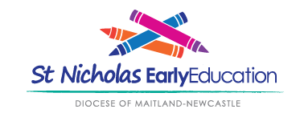Overview
Following a successful pilot at several of our services during the winter school holidays, St Nicholas OOSH has transitioned Vacation Care bookings to the Xplor app for the upcoming spring vacation care period.
This update is in response to feedback from our communities and developments within the Xplor system, which includes features that allow families to request and manage vacation care bookings easily and all in one place through the Xplor Home app.
The Xplor Home app is familiar to our OOSH families, as it is the app used for signing your children in and out of the service and requesting casual before and after school care bookings. We anticipate this change will result in further improvements to the speed with which your bookings are confirmed, and greater simplicity through the use of the app rather than requiring you to visit our website.

Resources
We are committed to supporting our families, with a range of resources available to ensure a smooth transition to the new system, including:
- How-to guide
- Instructional video (left)
- FAQs (below)
- Dedicated support –
- Onsite at your local St Nicholas OOSH service
- St Nicholas’ Admin and Client Services team – contactus@stnicholasmn.org.au
FAQs
Why is St Nicholas OOSH changing the booking process for Vacation Care?
This update is in response to feedback from our families and advancements within the Xplor system, which now includes features that allow families to request and manage vacation care bookings easily and all in one place through the Xplor Home app. We are confident this transition will provide a better overall experience for families.
How do I know if I’m booked in for Vacation Care?
Once your booking has been processed, you will receive a notification on your device from Xplor. Make sure you have your app notifications switched on to ensure you receive booking request confirmations.
You can also check to see if your bookings are confirmed through the ‘Bookings’ tab in the Xplor Home app. Tapping on a particular date shows if your child has a confirmed booking or not.
Can I still submit a booking through the St Nicholas website as per the old system?
We are transitioning to bookings through Xplor to streamline the booking process and provide a more convenient and efficient experience for our families. While we will no longer be accepting booking requests from existing families through the St Nicholas website, a friendly team member at your local St Nicholas OOSH service would be happy to assist you through the process. The Xplor Home app is user-friendly and designed to make the booking process as quick and easy as possible. This is the same app that you use for signing you child in and out of OOSH and Vacation Care already, so would be something that you already have access to.
Families with children who have not previously attended the service will still be required to submit an enquiry through the St Nicholas website.
I have submitted my booking request through Xplor but have not received a notification confirming my booking. What do I do?
Following the release of our Vacation Care programs, St Nicholas often receives an extremely high volume of booking requests, which may lead to delays in confirming bookings.
If you have not received a notification confirming your booking within three (3) business days, you can check to see if your bookings have been confirmed through the ‘Bookings’ tab in the Xplor Home app.
If your booking has not appeared, contact your St Nicholas OOSH service to check on its status.
What can I do to ensure I do not experience delays in confirming my Vacation Care bookings?
The biggest causes of delays in processing a Vacation Care booking include:
- The family has not completed their CCS requirements
- The family has not completed/updated their enrolment information through Xplor
- The family has not provided the required documentation (e.g. medical conditions)
To avoid delays, we recommend following the instructions provided in our How to make a Vacation Care booking with St Nicholas OOSH guide and ensuring your child/ren’s information and documentation is up to date on Xplor (if you are already enrolled) prior to submitting a booking request.
How do I change or cancel my booking using the new online system?
To change or cancel a booking, please reach out to the St Nicholas OOSH service you requested a booking for.
Please note, our cancellation policy requires notice of five (5) business days for cancellation of Vacation Care bookings. If you cancel within 5 business days of your booking, you will be charged the full rate.
Why do I need to sign an excursion authority form for every excursion my child attends?
Completion of our excursion authority forms is a regulatory requirement for all families with children attending an excursion with St Nicholas OOSH as part of Vacation Care. It verifies that parents/carers are aware of the risks, transport requirements and activities their children will be participating in as part of their chosen excursion.
Who can I contact if I have questions about Vacation Care?
For any questions you might have relating to Vacation Care with St Nicholas OOSH, you can contact your local St Nicholas OOSH service. The contact information for each of our services is available on our website.
Alternatively, you can contact our friendly Admin and Client Services team – vacationcare@stnicholasmn.org.au
My service is not offering Vacation Care these school holidays. What do I do?
Based on the availability of staff and demand for bookings, St Nicholas OOSH is not always able to offer a Vacation Care program at all our usual locations. In these instances, we invite families to request a booking at a neighbouring service by submitting an enquiry through our website – stnicks.org.au/oosh/vacation-care
We currently operate services across the Newcastle, Lake Macquarie, Maitland, Hunter and Manning regions.